Self Publishing and Traditional Publishing – Which Is Better?
I’m kind of fascinated by the debate over traditional publishing vs self publishing. Some authors are saying that traditional publishers aren’t offering enough marketing help anymore, and that they end up having to do a lot of marketing themselves. If they were to self publish, they’d have to do all of the marketing but they’d make much more money on each sale. But I have to wonder if this is just coming from authors who haven’t been able to get a book accepted by one of the big publishers.
I also keep reading about authors who self-published and became extremely popular and made a ton of money. But real examples of this seem hard to find. It’s usually just “I heard about …” rather than actual examples. When Fifty Shades of Grey first became popular, I thought that it was book only available on Kindle, but it turns out that author was published by an imprint of Random House, one of the “big six”.
For example, in this recent article on the Huffington Post:
It used to be enough to be published by one of the big six publishers to sell your book. Now, a published author has to be an online marketing machine, just like self-published authors. And traditionally published authors are turning to self-published authors for tips to reach readers.
As Pittis wound down with her workshop, a woman turned to me. “I just met two women who self-published, and they are each making $40,000 a month,” she told me in a whisper. “Debut authors,” she added.
This is a good moment to explain that most romance authors — traditionally published or not — don’t make a lot of money. Many multi-published romance authors have day jobs and hope for the moment they can make a living with their books.
The same article then continues:
As we shuttled out of the luncheon on our way to more workshops, a woman got my attention. “Screw the Big Six!” she said to me.
“I’m published by the Big Six,” I said, sheepishly. … What was wrong with me, I worried. Was I stupid not to self-publish?
The woman’s mouth dropped open, and her eyes grew large. “Really?” she asked. “That’s fantastic. How did you do that? I’ve been trying for ages.”
I think this is probably a pretty universal thing. The feeling of acceptance an author gets from being traditionally published is a pretty large pull, whether or not that author still has to do some marketing on her own.
But what is an author to do? The standard advice has been to have a website, a blog, and be really active on social media. But now there are articles coming out saying that this might not be the answer. I found this article at The Guardian interesting. It’s kind of long, but this is the part that really stood out for me:
Self-styled eSpecialists such as Penn often invoke the 80/20 rule which advises that, as a sales person (in this case an author), you should spend 20% of your time writing and 80% of your time networking through social media. In tune with this, self-epublishing author Louise Voss recently informed me that the success of her ebooks came about as a result of spending about 80% of her time marketing.
And if that seems like a limitation on your creative time, consider the case of San Diego-based “book publicity and promotions expert” Paula Margulies, who is taking the 80/20 rule even further. She claims that when tweeting and Facebooking you should spend “80% of your time posting about things other than your book, and 20% selling. That’s right – 80% of what you post should not be a sales pitch.” Why does she recommend this? “Because readers are human beings, who long to make connections with others … They join social networking sites not to receive non-stop reminders to buy, but to develop relationships.” Margulies advocates that authors blog and tweet about hobbies and personal activities: things you like, and which you think will draw other people to you. Essentially, 80% of your tweeting should be about cats, food, sport, what’s happening outside your window – all the things that millions of non-writers tweet about. This theory is backed up by many other self-appointed social media specialists.
Let’s look at the stats. If we take Margulies and Penn seriously, how much time does this leave for actually writing? Most self-epublished authors hold down a day job, so let’s give them three hours a day, after work, for author activities. That’s 1,095 hours a year. Reduce this to 20% (since you have to spend 80% of your time covertly self-promoting online), and you get 219 writing hours a year, which works out as 18 12-hour days to write a book.
So … if you have to promote your book yourself it will be a HUGE job that won’t leave you enough time to actually write a book in the first place. If this is true, then my feeling is that being traditionally published is a better bet, in terms of marketing, at least, because your book will be on your publisher’s website, maybe even in some bookstores, and they will do some marketing for it.
On the other hand, if you just can’t get a publisher to buy your book, ebooks are now popular enough that self publishing isn’t a totally terrible idea. If you do sell any copies you will make more money because you don’t have to give a cut to a publisher, and maybe if you gain even a small amount of popularity a big publisher will take notice.
Burning eBooks
 Ray Bradbury’s classic dystopian novel Fahrenheit 451 has recently been released as an ebook by Simon & Schuster (available online Fahrenheit 451 ebook). The novel is about a future in which most books have been burned in order to keep the public “happy”. A world without books and the resulting lack of readily available knowledge and history is bleak indeed.
Ray Bradbury’s classic dystopian novel Fahrenheit 451 has recently been released as an ebook by Simon & Schuster (available online Fahrenheit 451 ebook). The novel is about a future in which most books have been burned in order to keep the public “happy”. A world without books and the resulting lack of readily available knowledge and history is bleak indeed.
Ray Bradbury himself was against ebooks at first, saying that they were too distracting. From this article at The Guardian:
“In the past Bradbury has said that ebooks ‘smell like burned fuel’, telling the New York Times in 2009 that ‘the internet is a big distraction’. In an interview … he told the paper that he had been contacted by Yahoo eight weeks earlier. ‘They wanted to put a book of mine on Yahoo! You know what I told them? To hell with you. To hell with you and to hell with the internet. It’s distracting. It’s meaningless; it’s not real. It’s in the air somewhere.’
But the author has now been convinced otherwise, with his American publisher Simon & Schuster announcing that it was releasing the first ever ebook of Fahrenheit 451, a novel which has sold more than 10m copies since it was first published in 1953 and in which Bradbury predicts a dystopian future where books are burned and reading banned.”
I’m glad that we don’t live in a future like that described in Fahrenheit 451 and I think that digital books and the internet in general will make it very hard, if not impossible, for the government to ever truly ban books or other reading material. When I read this book back in middle school, I visualized police overseeing large piles of burning books in the middle of town squares, while people looked on with blank expressions. I wonder what would happen if anyone ever tried to burn a pile of e-readers. The resulting melted pile of plastic would surely be enough of a mess that the government would have to find some other way to destroy books. Maybe that’s why Bradbury imagined that ebooks smelled like burned fuel?
Best eBook Apps for Android
The best Android ebook app for you mostly depends on where you want to buy your ebooks. Each ebook app works for a specific type of ebooks, so you need to match up the type of ebooks you own to the type of app you need. The apps below are the most popular for Android users and cover most main ebook sources that people use today.
 Aldiko
Aldiko
The Aldiko Android App is the best alternative to apps from big ebook sources (like Kindle or Nook) because it allows you to read PDF and ePub ebooks from independent ebook sources. It supports Adobe DRM and non-DRM ebooks, so you can read ebooks that you purchased at places like ebookmall.com, ebooks.com, or diesel-ebooks.com. You can also import your own content and create your own ebook catalogs.
Download: You can get a direct download from Aldiko.com or find Aldiko in the Google Play Market.
Android OS Version Supported: Android OS 2.1 or higher
eBooks Supported: The Aldiko Book Reader supports Adobe-DRMed ePub and PDF as well as non-encrypted ePub and PDF formats. Get eBooks anywhere ePub and PDF eBooks are sold or available for free. You can also get ebooks from your public library (where supported).
 Amazon Kindle Android App
Amazon Kindle Android App
The Kindle App for Android lets you read all of your Kindle ebooks on an Android device, even if you don’t own a Kindle eBook Reader. If you do have a Kindle, you can read your ebooks on both the Kindle and Android device. Your reading progress will be synced between the devices with Amazon’s “Whispersinc”. You can use the Kindle Android app to borrow ebooks and view free samples.
Download: Go to the Kindle for Android page on Amazon. Or, while on your phone you can search for “Kindle” in the Google Play market.
Android OS Version Supported: Android OS 2.2 or higher
eBooks Supported: Amazon Kindle ebooks in the AZW format that are only sold at Amazon.com/Kindle
 Barnes & Noble Nook Android App
Barnes & Noble Nook Android App
The Android Nook App from Barnes & Noble lets you read all of the Nook ebooks on your Android device without having to own a Nook eBook Reader. Nook for Android gives you access to over 2 million books, magazines, and newspapers. You can try newspapers and magazines for free for 14 days and sample lots of Nook ebooks for free. You can also start reading an ebook on one device and continue at the same place on another device.
Download: Get the Android app at B&N’s Nook for Android page by scanning the barcode shown with your phone. Or search for “NOOK” in the Google Play market.
Android OS Version Supported: Android OS 2.1 or higher
eBooks Supported: If you want to read ebooks using the Nook App, then you should get ebooks from Barnes & Noble’s Nook store.
 Kobo Android App
Kobo Android App
With the Kobo Android app, you can buy ebooks from inside the app and download them directly to your phone. Take your entire library with you on the go. You can find all of your favorite titles and authors in Kobo’s large ebook selection of over 2.5 million books. You can also get personalized recommendations.
Download: Go to the Kobo Android App webpage to scan the QR code. Or search Google Play for Kobo.
Android OS Version Supported: Android OS 1.6 or higher
eBooks Supported: If you want to use the Kobo Android app, you should download eBooks from the Kobo eReader store.
 Sony Reader Android App
Sony Reader Android App
The Sony Reader Android app comes pre-loaded with three classic titles and three excerpts from bestselling ebooks. You can sync your reading position, bookmarks, and highlights to Reader Daily Edition (PRS-950SC with firmware 2.0). Like the other apps, you can also read Sony Reader ebooks even if you don’t have a Sony Reader.
Download: Go to the Sony Reader for Android webpage and scan the QR code. Or, search for the app in the Google Play market.
Android OS Version Supported: Android OS 2.2 or higher
eBooks Supported: If you want to read Sony Reader ebooks on your Android device, get them from Sony’s Reader Store.
eBookMall Publishing Review
 eBookMall.com re-launched their publishing services sometime last month. Authors and publishers weren’t able to submit ebooks to be sold on their website for a while during the time that they were making big changes to their website. I was curious whether they’d changed their submission rules and whether they were in line with the current industry standards, so I signed up as an author to find out more about their system. All in all, their requirements and payments seem to be pretty comparable to most other indie services. The way you submit ebooks is a little different but pretty straightforward once you actually get into it. I’ll go over what I thought were the most important aspects below.
eBookMall.com re-launched their publishing services sometime last month. Authors and publishers weren’t able to submit ebooks to be sold on their website for a while during the time that they were making big changes to their website. I was curious whether they’d changed their submission rules and whether they were in line with the current industry standards, so I signed up as an author to find out more about their system. All in all, their requirements and payments seem to be pretty comparable to most other indie services. The way you submit ebooks is a little different but pretty straightforward once you actually get into it. I’ll go over what I thought were the most important aspects below.
Overall Process
Here is the basic overall process for submitting ebooks to eBookMall.com:
- Create an account on their website.
- Email them at ‘submissions (at) ebookmall.com’ to let them know you’re interested in selling your ebooks on their website.
- They send you a package of PDF documents. This includes the official Terms of Service, a guide to submitting ebooks, a guide to having your manuscript converted into ebook format, a guide to sending in author bios and photos, a spreadsheet that you use to organize your ebook data, and a PDF of codes so you can specify things like the category placement that you want.
- You prepare your ebook files and email them in.
- They add your ebooks to eBookMall.com
I thought that these PDF guides were very professionally formatted and easy to use. It is a lot of information to go over, but it’s pretty simple once you just start looking through it. It’s pretty much the same information that you’d get from other websites.
DRM
DRM is something that you’ll want to consider. If you submit your ebooks to eBookMall directly through this program, your ebooks will not have DRM. If you have your heart set on having DRM on your ebook downloads, you can still sell your ebooks at eBookMall but you have to do it through a third party: Ingram’s ‘Lightning Source’ ebook distribution (www.lightningsource.com). As far as I know, Lightning Source only accepts publishers, not individual authors, but it’s possible that has changed so you can always look into it. If you sell your ebooks through Lightning Source you can have them distributed out to a lot of ebook websites and they apply Adobe’s DRM to the downloads.
eBook Formats
eBookMall is only accepting PDF and ePub formats. They also used to sell Microsoft Reader and Mobipocket, but those formats have both gone by the wayside. Kindle ebooks are not accepted because Kindle ebooks are really only sold at Amazon.
Requirements/Restrictions
There were a couple restrictions that I noticed while reading through their documents:
First, they require that you are the copyright holder of the ebook (or represent the copyright holder) — they don’t accept any books that have expired into the public domain and they don’t accept ebooks that you can buy and then sell again (those ebooks with resell rights that are kind of junk content).
I also got the overall impression that they want your ebooks to look pretty professional. They probably wouldn’t accept ebooks that look sloppy or unfinished. This is good because you can assume that most ebooks you buy on their website will be good quality, but it might make it tougher for authors who don’t know much about how to create their own ebooks.
There are other minor details as well, like they require your cover images to be sent in as JPGs that are only vertically oriented (as most book covers are). Each ebook submitted has to be under 10 MB. Also, you can submit free ebooks but they will have to pass with stricter rules. Basically they just want to make sure that any submitted free ebooks don’t contain spam or very little value.
Submission Method
The way in which you actually submit your ebooks is a little different than on other websites. Instead of filling in a form online, they want you to prepare a spreadsheet. This might sound intimidating at first, but it’s basically all the same data that you’d type into an online form. I guess I see where they’re coming from with this method because you can use your spreadsheet to submit anywhere from 1 to 10,000 ebooks (or whatever their upper limit is – I didn’t see anything about that) and you don’t have to keep filling in the same form over and over. You’ll probably also be able to just copy&paste a lot of stuff.
In a nutshell, you just enter the standard information about your ebooks: title, author name, filenames of the ebook and cover image, price, categories, whether your file is printable or not, ISBN (not required), product description, and territories where you want the ebooks to be sold. You can limit this to specific countries or sell worldwide. Once you have all of this filled out, all you have to do is email them your spreadsheet, ebook files, and cover image files.
Percentage Earned
Authors will earn 50% of the sale price. This struck me as kind of low at first, but they also explain that they don’t charge any hidden fees. eBookMall pays for all credit card transaction fees, for example, so their half of the money is eaten up by basic business overhead costs. It might still end up being less than other websites, I’m not sure. Either way, my thought is that you can at least use them as another ebook outlet and earn something rather than nothing.
One restriction to consider is that they’re only paying via PayPal, so you’ll need a PayPal account. They provide live sales reporting so you can always login and check on your sales.
Publishing New eBooks
If you have a book manuscript you can get it converted into a PDF or ePub ebook. They provide a separate guide for this in the package of documents that you get. You have to send them your manuscript in a digital format such as Word, RTF, or Open Office Document. They say that this service starts at $69 but can be more, depending on the book. They don’t do any editing so you have to get that done yourself. They don’t have any specific regulations about page sizes, margins, fonts, etc, but request that you basically lay out your manuscript the way you want it to look when published. So this is a pretty basic service, more of a simple manuscript-to-ebook conversion than actual publishing. The same requirements about owning the copyright apply to this service, and they don’t accept public domain works. They only accept manuscripts written in English.
Go to ebookmall.com/publish-ebooks or Publish eBooks to get started.
3 Interesting Infographics About eBooks
Here are three interesting infographics about eBooks.

Courtesy of: CreditDonkey
Small Update on the Price Fixing Lawsuit
It kind of seems like this whole thing with the lawsuit over price-fixing of ebooks has just been blowing about in the ether lately. I found a small update today, though. From this post at the Guardian:
Apple and five major book publishers have failed to persuade a US judge to throw out a lawsuit by consumers accusing them of conspiring to raise electronic book prices two years ago. …
HarperCollins, Simon & Schuster and Hachette reached settlements, while Apple and two of the publishers, Macmillan and Penguin, said in court last month they want to go to trial to defend themselves against the government charges.
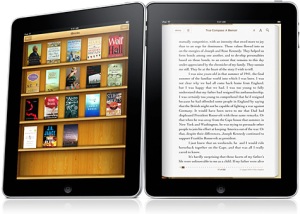 So the only real update I’ve heard so far is that they won’t be throwing the case out. It sounds like HarperCollins, Simon & Schuster and Hachette must have had to pay a fine, while Apple, Macmillan, and Penguin want to go to trial. The end result of that trial will be fairly important for the publishing industry. This article on The Atlantic does a good job of explaining the whole thing: Confused By the eBook Lawsuit? So Is Everyone Else
So the only real update I’ve heard so far is that they won’t be throwing the case out. It sounds like HarperCollins, Simon & Schuster and Hachette must have had to pay a fine, while Apple, Macmillan, and Penguin want to go to trial. The end result of that trial will be fairly important for the publishing industry. This article on The Atlantic does a good job of explaining the whole thing: Confused By the eBook Lawsuit? So Is Everyone Else
On one hand, it appears that the publishers who were involved with this alleged price fixing were breaking the law insofar as that you’re not supposed to team up with your competitors to decide on industry-wide prices. On the other hand, they were attempting to prevent Amazon from becoming an ebook monopoly. I’m no lawyer and I don’t really understand all of the technical details of this stuff, but it will certainly be interesting to see what happens in this trial.
I think that if I were running a big publishing company, I would just try to sell my books at the same price at each store, and then let the customer decide which store and ebook platform they wanted to use. That kind of thing shouldn’t be so difficult, and I hope that in the end things will be simpler for the consumer.

 Reason For This Error
Reason For This Error



