You got an eBook Reader as a gift. Now what?
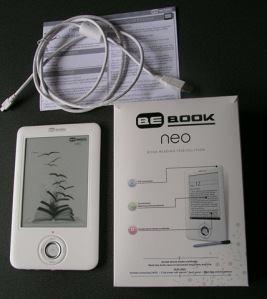 eBook Reading devices were a popular gift item this holiday season. There was a lot of hype surrounding them because some new ebook readers were released and others were being sold at special low prices.
eBook Reading devices were a popular gift item this holiday season. There was a lot of hype surrounding them because some new ebook readers were released and others were being sold at special low prices.
If you got an eBook Reader as a gift, you might not know what to do with it. It will be very important that you learn how to use your device and do some preliminary research before you buy and download any ebooks. Please use the following steps as a guide.
1. Do not buy the first ebook you see.
It might be temping to Google one of your favorite books and try to download it as an ebook, but please don’t do that before you’ve learned more about how ebooks work. You will only cause yourself a headache.
2. Determine which ebook formats and file types your device supports.
Your ebook reader device came with a manual or a user guide. READ IT. You don’t have to read it cover-to-cover, but find the part that specifies which file types your device can use.
You should also be able to find this information on the website for the device. Look for sections called “specs” “tech specs” “features” or something similar.
For example, if you have a BeBook Neo you would go to mybebook.com and find the information for the Neo.
I have posted information about supported file types for many popular devices on my eReader Comparisons page. Look under “File Formats Supported” for each device.
3. Try to find a free ebook in a supported format to try out.
Most ebook readers support PDF files. My colleague at Literature & eBooks recently posted a link to a free download of “The Gift of the Magi” for Christmas. You can still download it for free.
BIG DISCLAIMER: Free ebooks usually don’t have DRM* so they do not behave the same way as an ebook that is protected by DRM. For example, you won’t have to “authorize” your device or software. By testing out your eBook reader with a free ebook, you can make sure that the standard file type works on your device, but you won’t yet be completely set up for ebooks that you purchase.
4. Learn how to transfer the ebook from your computer to your device.
Once you know the file types that are supported by your device and you have an ebook in that format, you need to know how to get it from your computer to the device. The best place to find instructions for this is in the user guide or manual.
Most of the time, you will need to connect the device to your computer via a USB cable that it came with. Your computer will recognize the device similarly to how it would recognize a thumb drive or external hard drive.
5. Find an eBook store that sells eBook formats that are supported by your device.
If you have a Kindle, you will need to purchase Kindle ebooks from Amazon. Do not attempt to purchase ebooks elsewhere, because 95% of the time they won’t work.
If you have another dedicated ebook reading device like a Nook, BeBook, Cybook, Kobo, or Sony Reader, then you can buy ebooks from just about any ebook retailer. Some good retailers include ebookmall.com, diesel-ebooks.com, fictionwise.com, and ebooks.com.
You can also purchase ebooks from the same company that makes the ebook reader if it also has an ebook store. For example, if you have a Nook then you can get ebooks from Barnes & Noble.
6. Verify that your device is supported by the ebook store.
Don’t assume that an ebook that you buy at an ebook retailer will work on your device. It is very important that you check all of the product details before placing an order.
If you know that your device can use PDF and EPUB files, then double-check to make sure that the ebook you want to purchase is indeed in that format. If you can’t figure it out, email the company to make sure.
7. Install and authorize any required software before making a purchase.
There is one more layer of double-checking the format that you must do. It is vitally important that you determine whether the ebook you want to buy has DRM on it or not.
For example, many devices support PDF and EPUB files. Those two formats have become the most common and are generally the standard. However, the publisher of the book most likely has required that DRM be present on the download. This means that you will have to use a program called Adobe Digital Editions to download the ebook and manage the transfer of the ebook from your computer to your device. You will need to download Adobe Digital Editions and authorize it using an Adobe ID. Please see my post about Adobe Digital Editions for specific instructions on how to work with this program.
Or, you may be working with a different file type, such as a Mobipocket eBook or a Palm eReader eBook. Check out the other types of ebook software that I’ve reviewed for more information.
8. Follow all download instructions to the letter.
Even if you think you have the software that you need, or you think you don’t need to create a special account, go ahead and follow the instructions anyway. In most cases, you really do need to do what you are being told to do. eBook retail websites don’t give you unnecessary instructions. If you ignore the instructions you will mess up your download.
9. Use these steps as a guide but use your own judgement and follow posted instructions.
These steps are very general. I can’t give you specific instructions here because I don’t know what kind of device you have. Always read your manual and follow the instructions given to you by the website where you are buying your ebooks.
* What is DRM?
DRM stands for Digital Rights Management. It is the method by which ebooks are protected from being distributed freely to others. The software ties the ebook to your account so that you can’t give it away. The details will vary depending on the software. This security is required by book publishers because they want to protect their copyrights.


